5 nti IP Multi-chav tsev nyob sab nraum zoov chaw nres tsheb nrog lub ntsej muag paub + puv npo
- 1-499 sets
CN 52.71
- 500-1999 ib
CN 50.83
- > = 2000 sets
CN 48.96
Specifications
| Lub koob yees duab | 1/3 CMOS, HD Lub Koob Yees Duab nrog LED rau hmo ntuj pom kev |
| Kev daws teeb meem | 2 MP |
| Zaub | 5 nti TFT LCD IPS |
| Kev daws teeb meem | 800 * 1280 hli |
| Xim | Dub |
| Khoom siv | Aluminium alloy plhaub + kov khawm |
| Network kis hom | TCP/IP raws tu qauv |
| Them nqi | Tsis-tus qauv POE hloov / Fais fab (DC12-15V) |
| Ethernet interface | RJ 45 |
| Kev sib txuas | CAT5/CAWB 6 |
| IC Card Peev xwm | ≥20000 |
| Face ID Muaj peev xwm | ≤20000 |
| Kev ua haujlwm tam sim no | ≥700mA / 12VDC |
| Kev ua haujlwm voltage | DC 12-15V |
| Kev ua haujlwm kub | -30℃~ + 60℃ |
| Daim ntawv Dimensions | 225 * 125 * 48mm |
| Installation Dimensions | 215 X 115 X 40㎜ |
| Kev teeb tsa | Phab ntsa-mounted lossis Embedded installation. |
| Net nyhav | ≈2kg ua |


1080P 2MP HD Lub Koob Yees Duab Teeb Pom Kev Nrog Hmo Ntuj Pom Kev

Daim duab qhia txog kev ua haujlwm
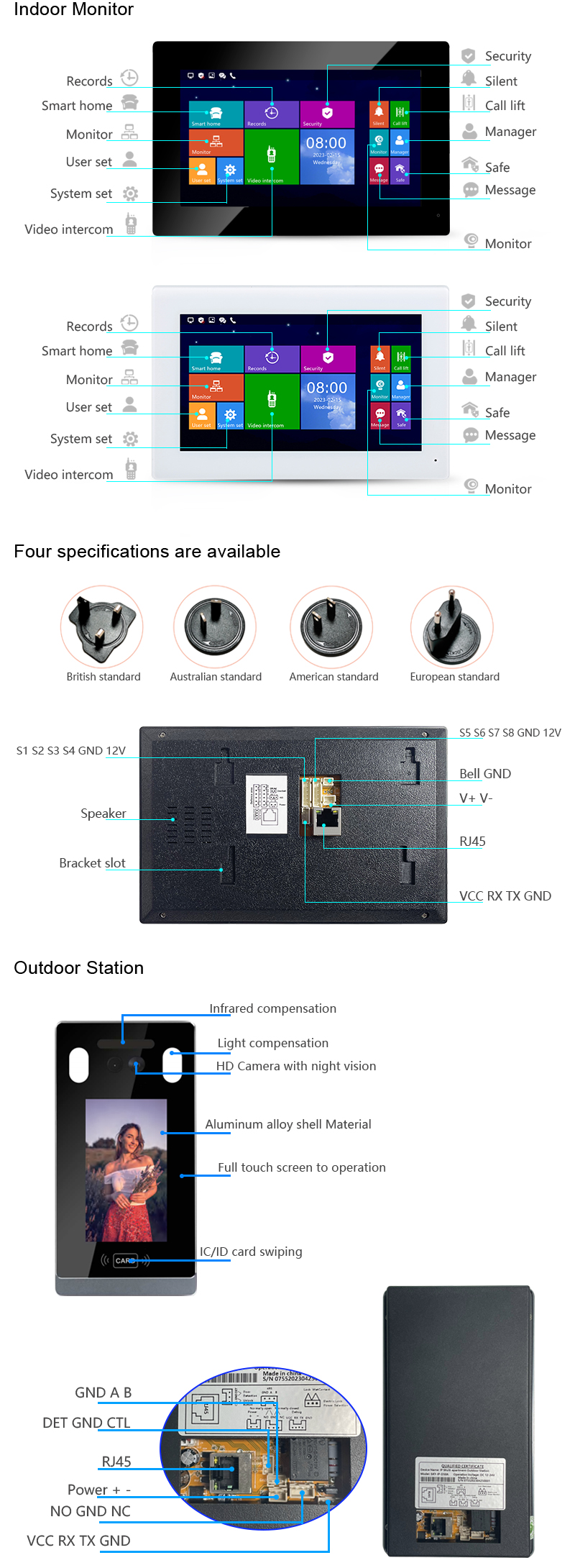
Khoom Loj

Flat rau Flat Hu

Hu, Video Tham, intercom & Xauv

Hu rau Management GuardStation/Reception

Tswj daim npav ntawm lub tshuab
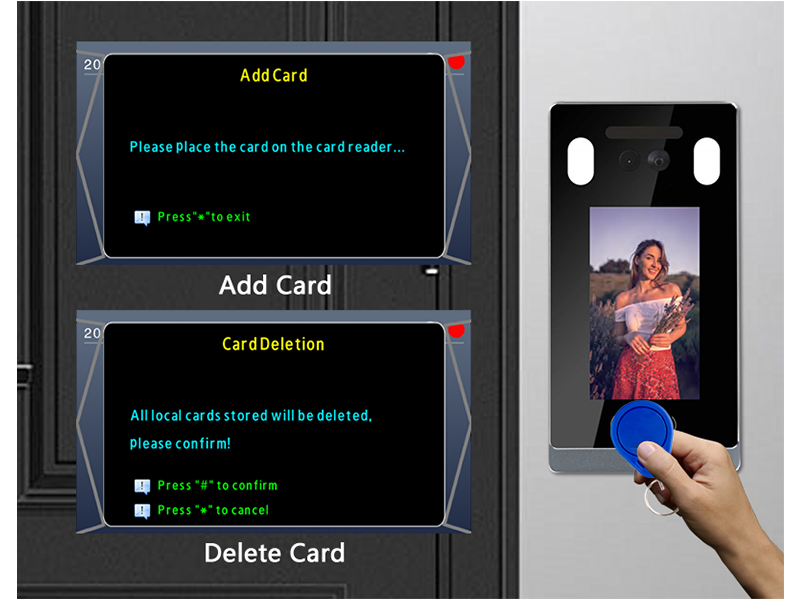
Ntau Txoj Kev Xauv

Txuas txawv ocks
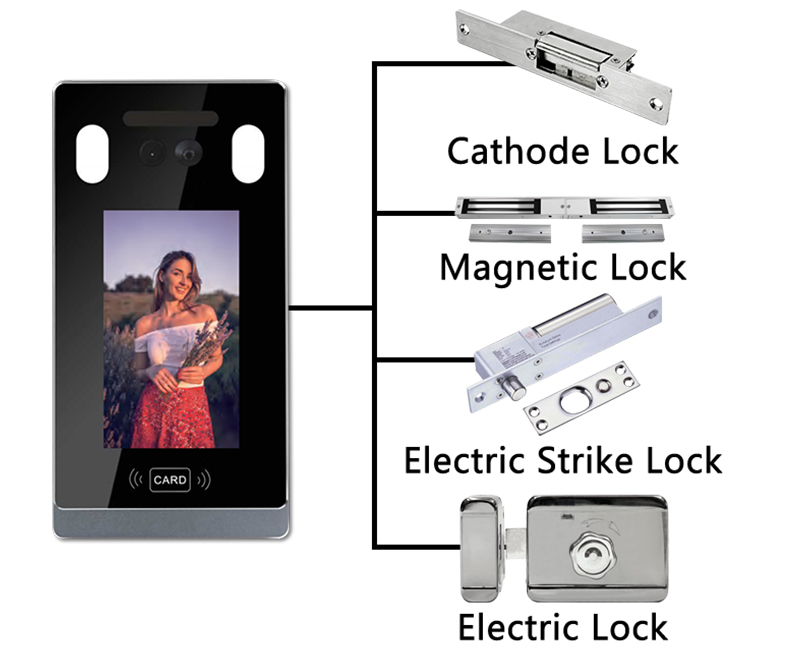
Txuas IP Lub Koob Yees Duab los ntawmOnvif raws tu qauv

Hu rau Lift Function

Txhawb Daim Duab, Video ADBroadcast ntawm Screen

Tsawg Thiab Kub Kub Ua Haujlwm
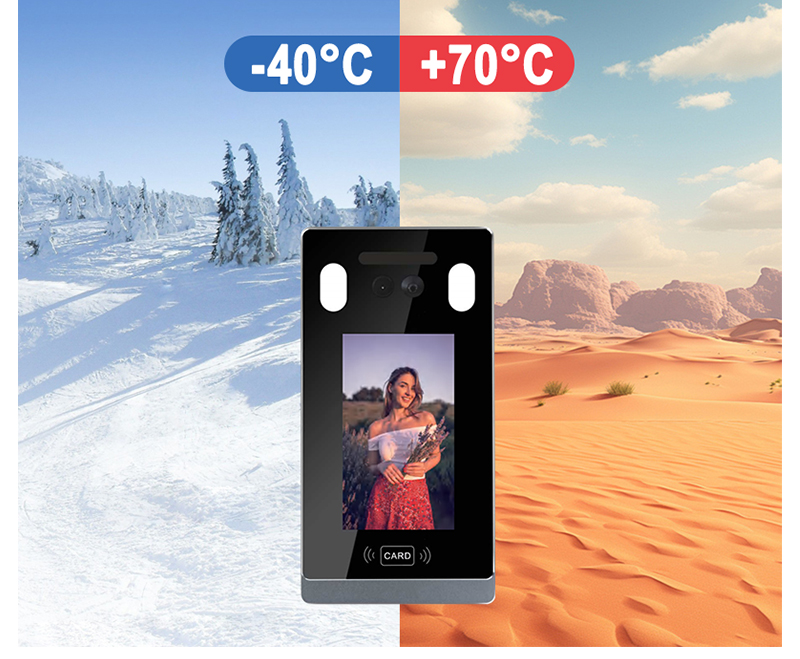
IP54 Waterproof Huab cua tiv thaiv

Customize Logo Dawb
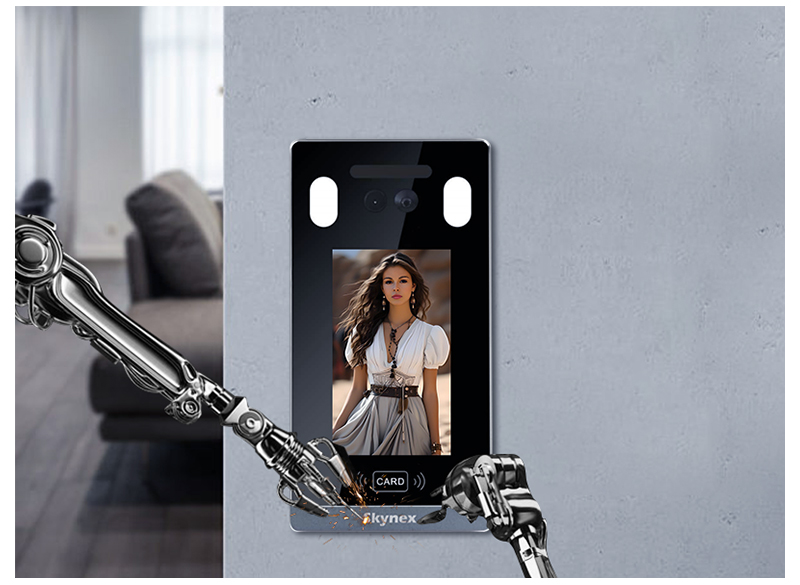
IP System-Apartment 1 mus rau 1 Daim duab

IP System Apartment Diagram
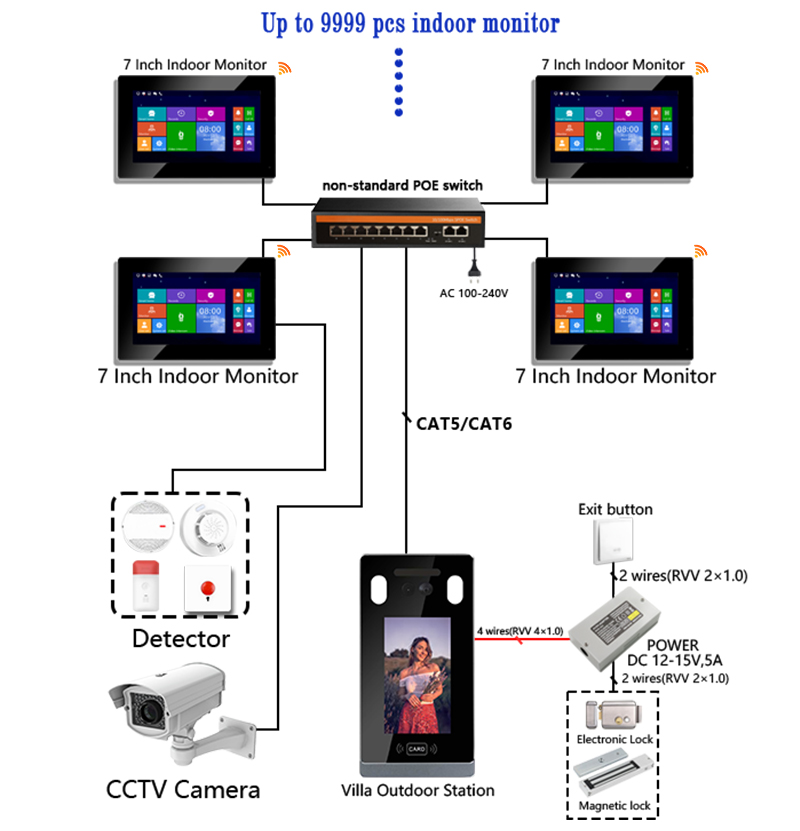


FAQ
Q1. Dab tsi yog lub sijhawm ua haujlwm rau kev txhim kho thiab tsim cov khoom tshiab OEM / ODM video qhov rooj xov tooj intercom khoom?
A:Lub sijhawm ua haujlwm rau OEM / ODM tej yaam num yuav txawv raws li qhov nyuaj thiab kev hloov kho. SKYNEX tuaj yeem muab sijhawm tshwj xeeb rau kev sib tham.
Q2. SKYNEX puas tuaj yeem muab cov ntaub ntawv pov thawj lossis cov lus pov thawj los ntawm cov neeg siv khoom uas tau ua tiav lawv tus kheej lub koob yees duab qhov rooj xov tooj intercom khoom nrog SKYNEX cov kev txhawb nqa?
A:Yog lawm, SKYNEX tuaj yeem muab cov ntaub ntawv pov thawj thiab cov lus pov thawj los ntawm cov neeg siv khoom uas tau ua tiav OEM / ODM kev koom tes.
Q3. Puas yog SKYNEX muab kev cob qhia kev cob qhia rau cov neeg siv khoom uas xav tau los daws teeb meem lossis tswj lawv cov khoom siv IP-raws li Video Door Phone Intercom?
A:Yog lawm, SKYNEX tuaj yeem muab kev cob qhia kev cob qhia rau cov neeg siv khoom los txhim kho lawv cov kev paub thiab kev txawj ntse.
Q4. SKYNEX ua li cas kom ntseeg tau qhov tsis pub lwm tus paub ntawm cov neeg siv khoom tshwj xeeb tsim thiab cov ntaub ntawv thev naus laus zis hauv qhov project OEM / ODM?
A:SKYNEX ua raws li cov lus pom zoo tsis pub lwm tus paub thiab siv kev ntsuas los tiv thaiv cov ntaub ntawv rhiab heev.
Q5. SKYNEX puas tuaj yeem pab tsim thiab tsim cov apps hauv xov tooj lossis software los txhawb lawv cov IP-raws li Video Door Phone Intercom cov khoom?
A:Yog lawm, SKYNEX tuaj yeem muab kev pabcuam hauv kev tsim mobile apps lossis software rau kev sib txuas nrog lawv cov khoom.
Q6. Puas yog SKYNEX puas muaj kev koom tes tsis tu ncua lossis kev koom tes nrog lwm lub tuam txhab hauv kev lag luam video hauv xov tooj intercom?
A:Yog lawm, SKYNEX nquag koom tes nrog cov neeg koom tes los txhim kho lawv cov khoom muag thiab kev muaj peev xwm.
q7 ua. SKYNEX ua li cas kom ntseeg tau tias lawv cov IP-raws li Video Qhov Rooj Xov Tooj Intercom cov khoom tau sib xws nrog cov kev teeb tsa sib txawv?
A:SKYNEX ua qhov kev sim dav dav kom ntseeg tau tias lawv cov khoom sib xws nrog ntau yam kev teeb tsa network.
Q8. SKYNEX puas tuaj yeem muab cov ntaub ntawv hais txog kev ntseeg tau thiab ua haujlwm ntev ntawm lawv cov IP-raws li Video Qhov Rooj Xov Tooj Intercom khoom?
A:Yog lawm, SKYNEX tuaj yeem muab cov ntaub ntawv pov thawj thiab cov ntawv xeem uas qhia tau tias muaj kev ntseeg siab thiab ua haujlwm ntev ntawm lawv cov khoom.
q9 ua. Puas muaj kev tshawb fawb thiab kev txhim kho txuas ntxiv mus rau kev txhim kho lub zog ntawm SKYNEX's IP-based Video Door Phone Intercom cov khoom?
A:SKYNEX txuas ntxiv tshawb nrhiav txoj hauv kev los txhim kho kev siv hluav taws xob hauv lawv cov khoom.


















