4.3 nti IP Multi-chaw nres tsheb sab nraum zoov nrog nias khawm
- 1-499 sets
CN 52.71
- 500-1999 ib
CN 50.83
- > = 2000 sets
CN 48.96
Specifications
| Lub koob yees duab | HD-IP Lub Koob Yees Duab nrog lub ntsej muag lees paub thiab pom kev hmo ntuj |
| Kev daws teeb meem | 1080p, 2 MP |
| Zaub | 4.3 TFT LCD saib |
| Kev daws teeb meem | 480 * 272 hli |
| Xim | dub thiab kub |
| Khoom siv | Aluminium alloy plhaub + kov khawm |
| Network kis hom | TCP/IP raws tu qauv |
| Kev sib txuas | CAT5/CAWB 6 |
| Them nqi | Tsis-tus qauv POE hloov / Fais fab (DC12-15V) |
| Ethernet interface | RJ 45 |
| IC Card Peev xwm | ≥20000 |
| Face ID Muaj peev xwm | ≤20000 |
| Kev ua haujlwm tam sim no | ≤1A |
| Kev ua haujlwm voltage | DC 12-15V |
| Kev ua haujlwm kub | -30 ℃ ~ + 60 ℃ |
| Daim ntawv Dimensions | 360 * 140 * 50mm |
| Installation Dimensions | 350 * 130 * 50mm |
| Kev teeb tsa | Phab ntsa-mounted lossis Embedded installation. |
| Net nyhav | Qhov hnyav ntawm qhov hnyav yog 1.8 kg |


1080P 2MP HD Lub Koob Yees Duab Teeb Pom Kev Nrog Hmo Ntuj Pom Kev
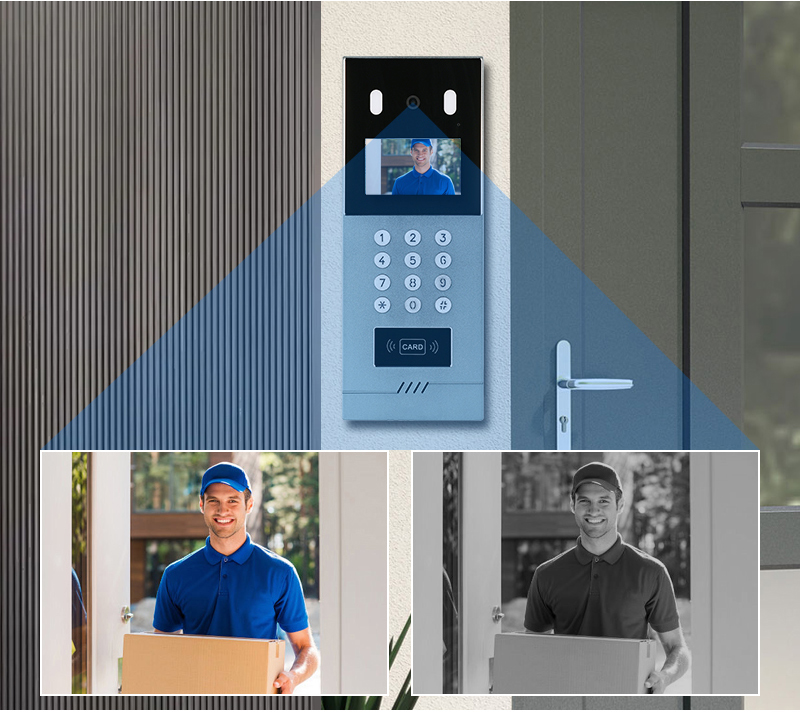
Daim duab qhia txog kev ua haujlwm
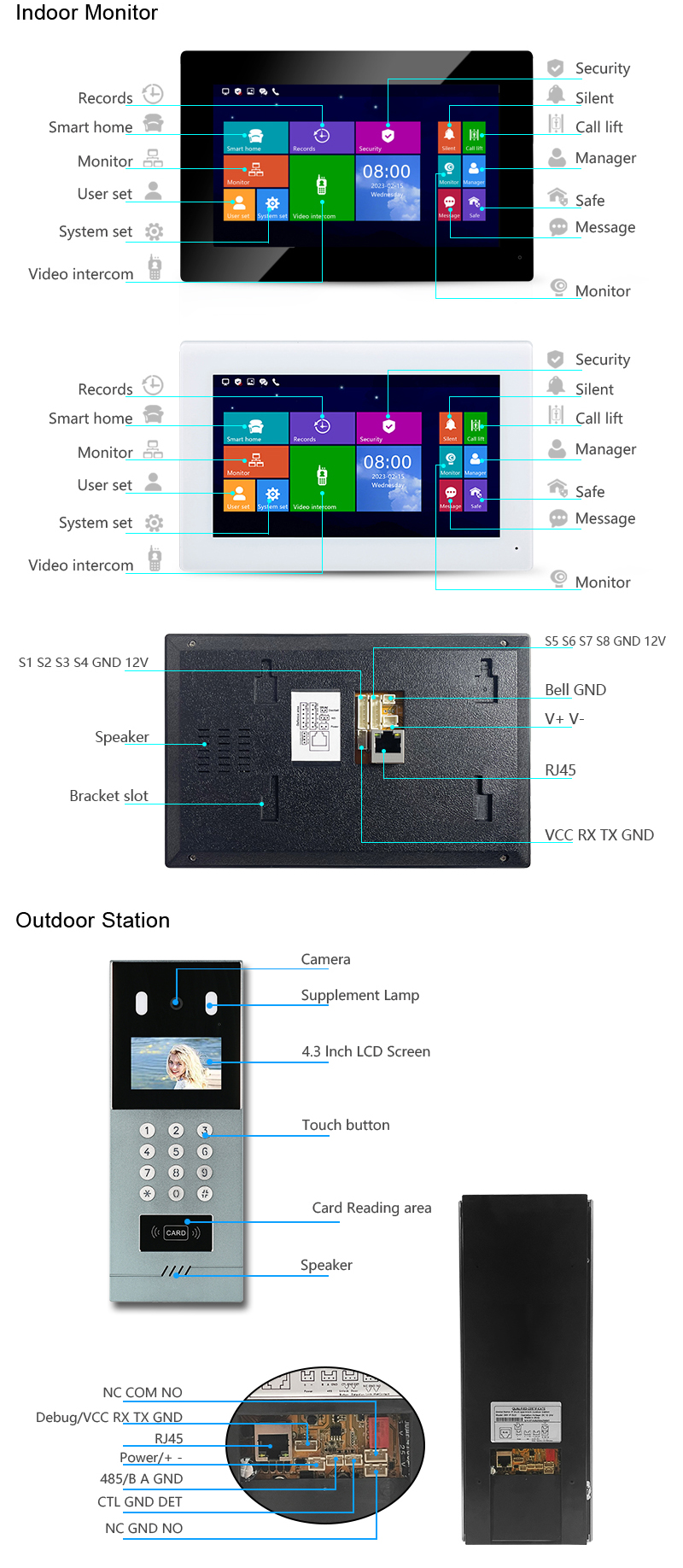
Khoom Loj
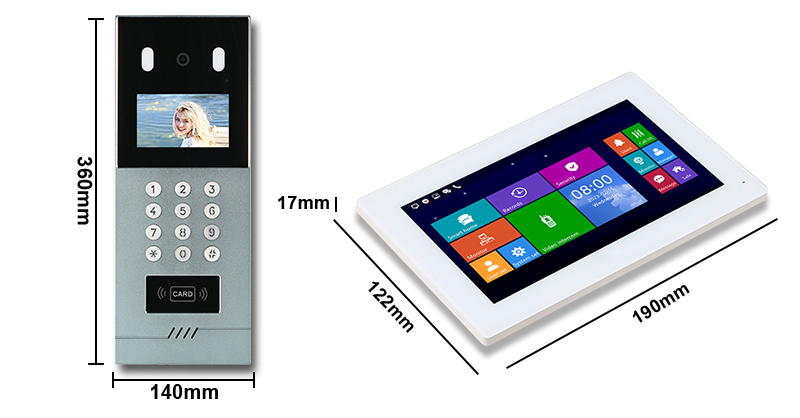
Flat rau Cal

Hu, Video Tham, intercom & Xauv

Hu rau Management GuardStation/Reception

Tswj daim npav ntawm lub tshuab
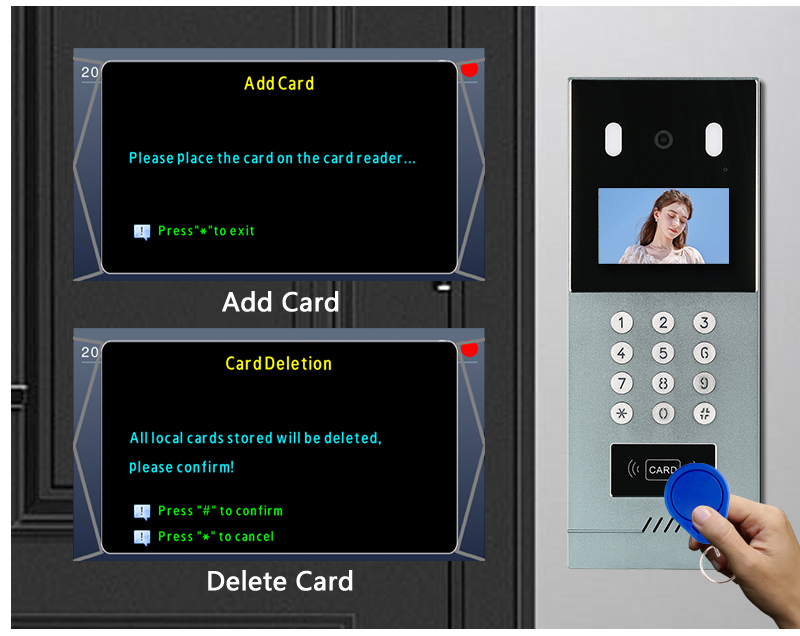
Ntau Txoj Kev Xauv
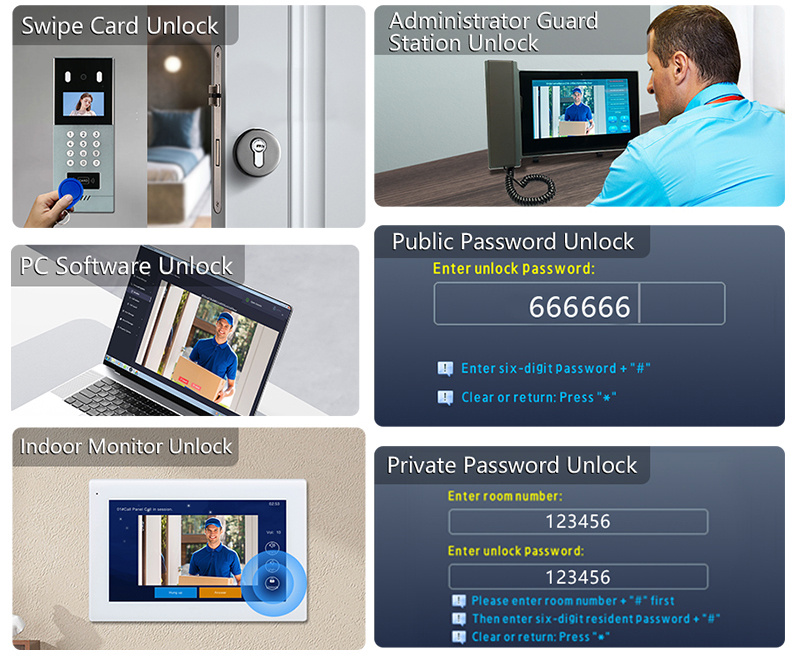
Txuas Cov Xauv Txawv
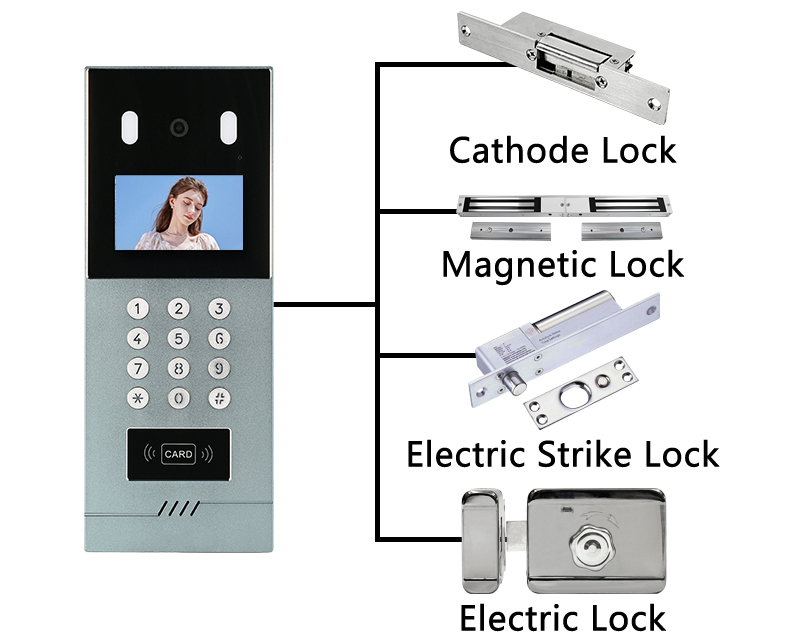
Txuas lub koob yees duab iP los ntawm Onvif raws tu qauv

Hu rau nqa Function

Txhawb Daim Duab, Video AD tshaj tawm ntawm lub vijtsam

Tsawg Thiab Kub Kub Ua Haujlwm

IP54 tiv thaiv huab cua tsis zoo

IP System-Apartment 1 mus rau 1 Daim duab
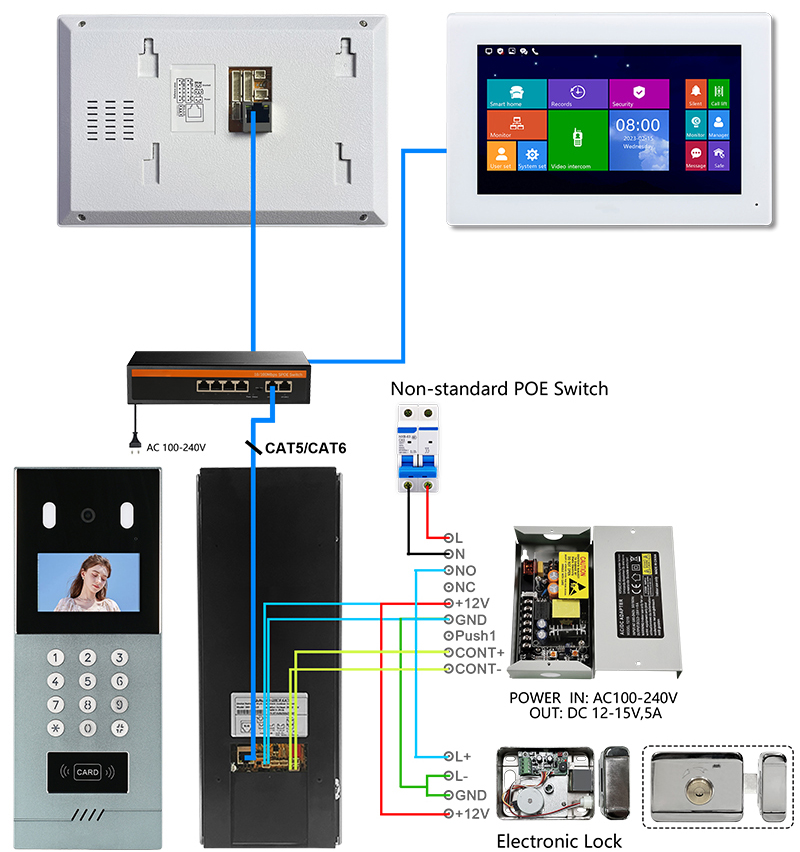
IP System Apartment Diagram
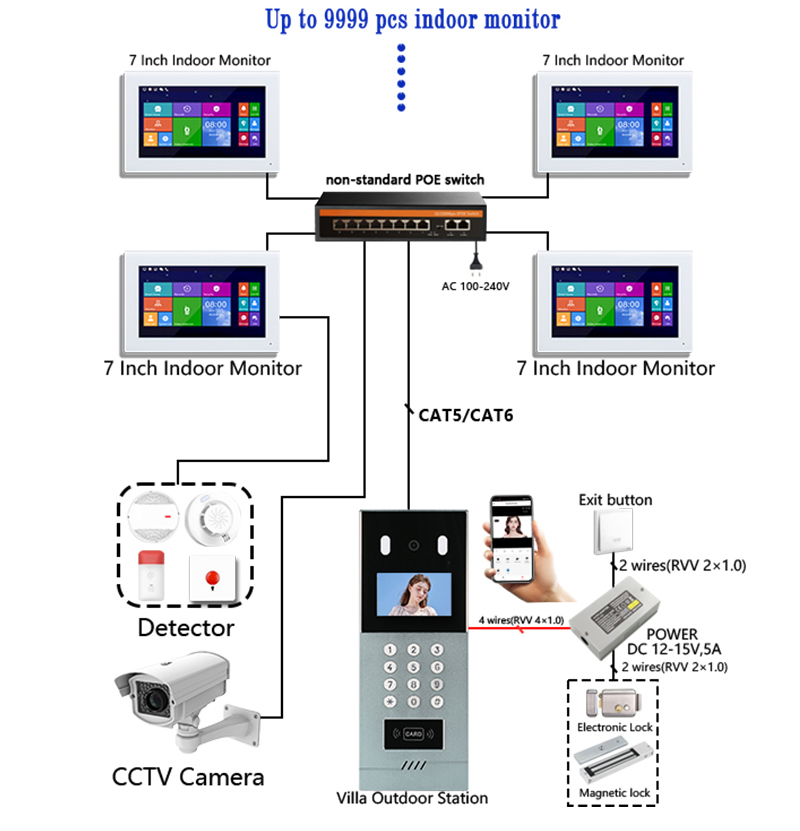


Ntim Zaub

Sab Hauv Tsev Saib Xyuas

Phab ntsa Bracket
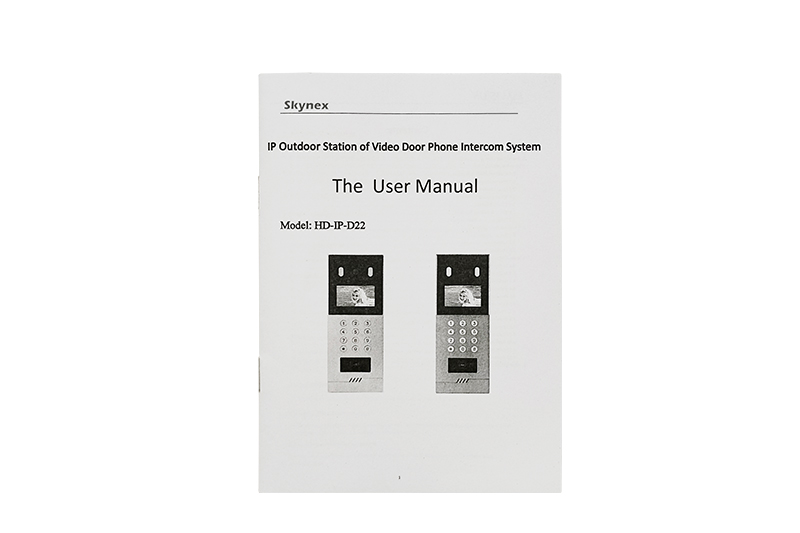
Cov neeg siv phau ntawv

1 Host Screws

RFID daim npav
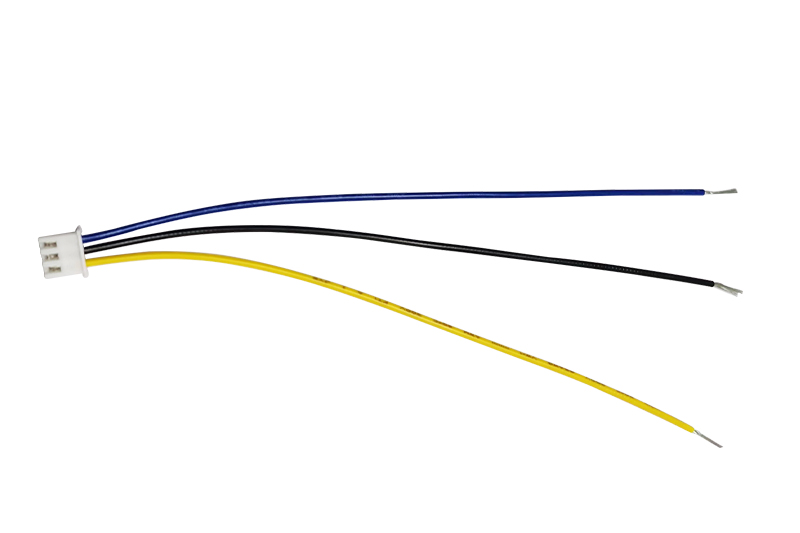
Loj 3P Xauv Kab

Host 2P Power Cord
FAQ
Q1. Muaj pes tsawg cov kab ntau lawm ua SKYNEX ua haujlwm rau kev tsim video qhov rooj xov tooj intercom khoom?
A:SKYNEX ua haujlwm 13 cov kab ntau lawm, suav nrog LCD npo txiav, LCD npo kev sib txuas, LCD backlight sib dhos, SMT thaj kab, thiab cov khoom sib dhos kab.
Q2. SKYNEX lub peev xwm ntau lawm yog dab tsi rau IP-raws li Multi-compartment Video Door Phone Intercom khoom?
A:SKYNEX muaj kev muag khoom txhua xyoo ntawm ntau dua 2.6 lab units ntawm cov khoom lag luam intercom tiav.
Q3. SKYNEX puas tuaj yeem muab cov ntaub ntawv los yog cov ntaub ntawv tshawb fawb ntawm yav dhau los ua tiav OEM / ODM cov haujlwm hauv kev lag luam video hauv xov tooj intercom?
A:Yog lawm, SKYNEX tuaj yeem qhia cov ntaub ntawv pov thawj thiab cov ntaub ntawv tshawb fawb los qhia lawv cov kev paub thiab kev muaj peev xwm.
Q4. Puas yog SKYNEX muab kev txhawb nqa thiab kev pab cuam tom qab muag rau lawv cov IP-raws li Multi-compartment Video Door Phone Intercom khoom?
A:Yog lawm, SKYNEX muab kev pabcuam thiab kev pabcuam tomqab muag rau lawv cov khoom.
Q5. Lub sij hawm ua tus thawj coj rau kev tsim ib pawg ntawm IP-raws li Multi-compartment Video Qhov Rooj Xov Tooj Intercom khoom yog dab tsi?
A:Lub sijhawm txhuas tuaj yeem sib txawv nyob ntawm qhov kev txiav txim loj thiab qhov yuav tsum tau ua. SKYNEX yuav muab sijhawm tshwj xeeb raws li kev thov.
Q6. SKYNEX puas tuaj yeem pab nrog cov khoom ntim thiab cov npe rau OEM / ODM xaj?
A:Yog lawm, SKYNEX tuaj yeem pab nrog cov khoom ntim khoom thiab kev tsim khoom raws li cov neeg siv khoom xav tau.
q7 ua. SKYNEX txoj hauv kev los ua kom cov ntaub ntawv muaj kev ruaj ntseg rau IP-raws li Video Qhov Rooj Xov Tooj Intercom cov khoom?
A:SKYNEX siv cov kev ntsuas kev ruaj ntseg zoo los tiv thaiv cov ntaub ntawv thiab tswj kev tsis pub lwm tus paub hauv lawv cov kev daws teeb meem IP.
Q8. Puas yog SKYNEX muab kev lees paub rau lawv cov IP-raws li Multi-compartment Video Door Phone Intercom khoom?
A:Yog lawm, SKYNEX muab kev tiv thaiv kev tiv thaiv rau lawv cov khoom. Cov lus qhia tshwj xeeb tuaj yeem tau txais los ntawm lawv pab pawg muag khoom.
q9 ua. SKYNEX puas tuaj yeem pab nrog kev sib koom ua ke ntawm lawv cov IP-raws li Video Qhov Rooj Xov Tooj Intercom cov khoom lag luam nrog cov kev tswj xyuas uas twb muaj lawm lossis cov tshuab ntse hauv tsev?
A:Yog lawm, SKYNEX tuaj yeem muab kev txhawb nqa thiab kev taw qhia rau kev koom ua ke lawv cov khoom nrog rau lwm lub tshuab.


















